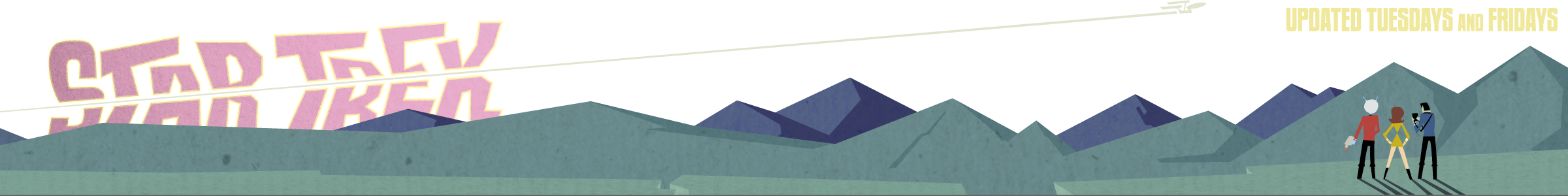Star Trek: The Motion Picture’s Theatrical Cut was released on 4K resolution blu-ray earlier this year and the results are pretty spectacular. The film has never looked better and you would imagine there would be no further room for improvement, image quality-wise. Then comes this month’s release of the “Director’s Edition”. First seen in 2001, the Director’s Edition re-edited major portions of the film under the guidance of original director Robert Wise and also added a number of effects changes and additions that Wise may or may not have cared about. I’m not a fan of the Director’s Cut in general, but I like to start my critiques with cheers. I’ll save my jeers for another article.
What ultimately draws me to the Director’s Edition is the promise of recomposited effects scanned from the original negatives, something we’ve been told for decades no longer existed. These newly composited shots, mostly of the drydock scenes, look superb. They’re so good, in fact, that I wish they had been included in the theatrical cut. I’ll be looking at some of those shots and comparing them to what we got in the 4K transfer of the Theatrical Cut. Keep in mind that these shots don’t show the full quality of either version since they aren’t in High Dynamic Range which makes a huge difference. Click each image to see it at full size.
The first thing you’ll notice when comparing the Director’s to the Theatrical cut is that the elements are much sharper. I have several ideas on why this is. The first is that old style optical printer compositing was a mess that added grain at every point of the process. When filming models you’re often shooting multiple passes, including the ship itself, the running lights, the spot lights, the engine lights, etc. The reason for this is because each one requires its own exposure settings. Window and running lights, for instance, would barely show under the bright studio lights needed to shoot the model itself. Windows and other lights are usually shot in complete darkness. Each one of those passes has its own film grain. And each time you refilm those passes in the optical printer, the film you’re printing on has its own grain. Some lighting effects were composited in-camera by reversing the film and just making a double exposure since lighting doesn’t require a mask. That reduces extra grain by a lot. But then you have to add other elements like the various shuttles and planets. The grain still really adds up. This isn’t a problem with digital compositing because there is no film intermediary. You just scan your film into the computer and layer it with zero added noise or degradation.
The second problem with optical printing is that you’re filming a projected image of a pass and a projector needs to be focused. Modern film scanners autofocus like a digital camera does and previews of digital scans can be blown up to check sharpness before the whole roll goes through. Optical printers of the 70’s had to be focused by hand and if the last part of the process was out of focus it would all be out of focus. The composite could only be as sharp as the very last pass. As you can see in these comparisons the Enterprise and the travel pod were originally a bit blurry, but it’s clear from the Director’s Edition that the elements themselves weren’t shot that way. You can almost see Kirk and Scotty’s face now.
Other problems crop up with optical printing. In the original of the above the planet is bleeding into the center of the warp engine grill. That’s been fixed. The whole scene is brighter and sharper. Although, with that brightness the workbee’s matte lines (the dark edges around the model) are more prominent and don’t blend with the background. Why those weren’t finessed out of existence by the digital team is beyond me.
One thing that both editions make clear is some of the “silvering” on the decals used for the Enterprise’s livery. Silvering is when air bubbles get trapped between the decal and the imperfect surface you’re applying them to giving them a mottled, washed out appearance that direct lighting really highlights. On a static model one might apply livery with paint masks or make silvering less apparent with a clear coat over them. Movie and TV models, however, need to be dynamic. If you’ve ever wondered how ships on Star Trek can be renamed so easily, it’s because decals are left above the final paint surface and can easily be pulled off with some low-tack tape. This was the case in the Original Series where the shuttlecraft was renamed for it’s Starbase 11 appearance and on the Enterprise itself, which would have used this technique to put on reverse decals to portray the ship’s port side. This was only seen in “Where No Man Has Gone Before” and “Mirror, Mirror”. In the films it was used to convert the Enterprise to its “A” variant.
Here are a few more comparisons. In most cases the difference is stunning. The pearlescence of the Enterprise’s paint job has never been more apparent: